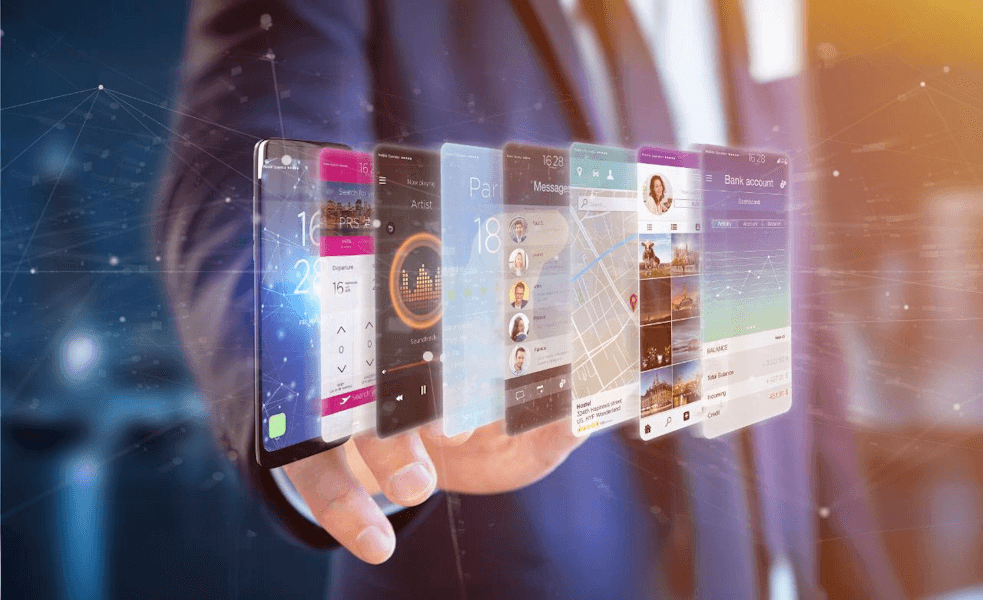As the tech world moves forward, so too must our tools and frameworks. Enter .NET MAUI (Multi-platform App UI), the evolution of Xamarin. While this new platform promises a unified and enhanced development experience, making the switch isn’t without its hurdles. If you’re considering migrating your Xamarin projects to .NET MAUI, here are some common challenges you might face and practical solutions to help you navigate the process smoothly.
Infysion has been a trusted software product engineering services partner, working alongside leading industry players right from strategizing, design, develop till GO Live.
Understanding the .NET MAUI Architecture
Challenge#1:
The architecture of .NET MAUI is quite different from Xamarin.Forms, and understanding these changes can be daunting.
Solution: Start with the basics. Dive into the official documentation and study the architecture diagrams. This will give you a clear picture of the new structure and how to best leverage MAUI’s capabilities. Taking the time to familiarize yourself with the new framework will pay off in the long run.
Project File Conversion
Challenge#2:
Converting project files from Xamarin.Forms to .NET MAUI can be a tricky process.
Solution: Thankfully, there are tools to help. The .NET Upgrade Assistant can automate much of the heavy lifting. Follow a detailed guide to ensure that every part of your project is correctly updated and compatible with MAUI. This step-by-step approach will help you avoid common pitfalls.
Handling Deprecated APIs and Features
Challenge#3:
The architecture of .NET MAUI is quite different from Xamarin.Forms, and understanding these changes can be daunting.
Solution: Start with the basics. Dive into the official documentation and study the architecture diagrams. This will give you a clear picture of the new structure and how to best leverage MAUI’s capabilities. Taking the time to familiarize yourself with the new framework will pay off in the long run.
UI/UX Adjustments
Challenge#4:
The user interface components in .NET MAUI have undergone changes, which can affect your app’s design.
Solution: Review the new UI components and layouts in MAUI. Make the necessary adjustments to maintain a consistent and user-friendly design. Use code examples to see how your existing UI can be translated into MAUI’s new format.
Performance Optimization
Challenge#5:
Ensuring that your app performs well after migration.
Solution: Optimize your app’s performance by following best practices for resource usage. Leverage MAUI’s performance improvements and use profiling tools to identify any bottlenecks. Regularly test your app’s performance throughout the migration process.
Dependency Injection and Service Registration
Challenge#6:
Adapting your existing dependency injection and service registration to MAUI’s new framework.
Solution: Update your dependency injection setup according to MAUI’s patterns. Follow guides that show how to configure these services in the new environment. Proper configuration will help maintain the modularity and efficiency of your code.
Platform-Specific Code
Challenge#7:
Migrating platform-specific code and custom renderers can be complex.
Solution: Learn how MAUI handles platform-specific implementations. Use partial classes and platform extensions to migrate custom renderers and effects. This ensures your app continues to function as expected across different platforms.
Testing and Debugging
Challenge#8:
Adjusting your testing and debugging strategies for MAUI.
Solution: Set up unit tests and UI tests using frameworks compatible with MAUI. Develop a robust testing strategy to catch issues early. Use effective debugging techniques to resolve any problems that arise during and after migration.
Third-Party Library Compatibility
Challenge#9:
Ensuring third-party libraries are compatible with .NET MAUI.
Solution: Check the compatibility status of the libraries you’re using. Update or replace any that are not compatible. Test thoroughly to ensure these libraries work well within your MAUI project.
Migrate from Xamarin to MAUI now!
Migrating to .NET MAUI might seem challenging, but it’s a necessary step to keep your applications modern and efficient. By understanding these challenges and applying the solutions we’ve discussed, you can make the transition smoother and take full advantage of what .NET MAUI has to offer. Embrace the change, and you’ll be well on your way to building better, more robust applications.